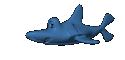Shark - A Usermap for Duke Nukem 3D
|
|
|
If you're as old as me, you'll doubtless remember the run about, shoot aliens and save the world extravaganza, Duke Nukem 3D. What we now politely call a "classic" - in other words, ancient - at the time we were basking in the white heat of technology. Anyway, the game came with its own level editor, Build.exe, and Shark is the only level I ever finished. Yes, it's too big; yes, it tries to use every sprite in the library; and yes, Duke 3D it doesn't even run on XP, but it's still (in my expert and unbiased opinion, at least) a laugh. Click here to download it. To view the readme file, click here.
Installation Instructions 1) Download the map (as a ZIP file) to your local drive. 2) This Duke level has some new art and modifies other graphics. So, to make sure you don't overwrite your original game, you need to check your Duke 3D directory. If there is a file called TILES012.ART move it to another directory. (If there is no such file go straight to step 3) 3) UNZIP the file to your Duke 3D directory. NOTE: Do not change the filename of TILES012.ART. 4) Now launch the program "Setup" from your Duke 3D directory. 5) Using the arrow keys, highlight "Select User Level" and press return. 6) Highlight "Shark.MAP" and press return. 7) Highlight "Save and Launch Duke Nukem 3D" and press return. Simple as that! Note: To restore your original art, simply remove the TILES012.ART file from your Duke directory. Obviously, if you moved another TILES012.ART file prior to installing the new one, move it back to your Duke directory. |
|
|
|